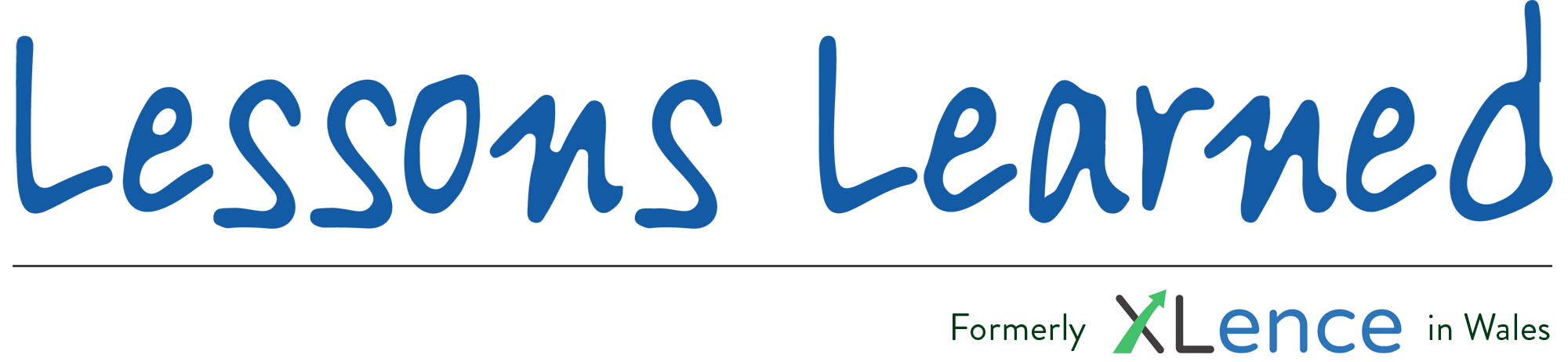High View Primary school has been part of the Lessons Learned community since 2012. We spoke to head teacher Liz Brailsford about how Lessons Learned has become an integral part of the school’s teaching and learning development process.
Transcript
What led you to buy Lessons Learned?
Well I used to use all sorts of paper versions and it took a long time to do the analysis afterwards. And then I came across Lessons Learned which meant that I could do everything in one go on the computer while I’m in the classroom and then come out and finish it, write my notes up, and it was all done in one go and it made such a difference.
What impact has Lessons Learned had on teaching and learning in your school?
Well the staff certainly like it. They have a lot more thorough and immediate feedback so they’re very pleased. And also more staff have access to analysis so they can go in and analyse their area or their team and the analysis is so much quicker so it can get sent to governors and so on and they can have all the analysis they want on teaching and learning.
What do you think is the most useful feature of Lessons Learned?
One of the things I really liked about it right from the very beginning was the fact that there were the teacher comments and the learner comments so you’re not only looking at what the teacher is doing but at the impact that has on the learner.
What types of evidence do you use Lessons Learned for?
For several years now we’ve been using it for lesson observations. We’re now developing to use it also for learning walks and for book monitoring. So when we do our book trawls, all of our criteria is on there and we’ve been able to adapt it so that it’s criteria that we want to use.
Can you talk us through the process of using Lessons Learned?
With lesson observations we use the iPad. So I go into the lesson with the iPad and then by the time I come out I’ve got all the areas graded and rough notes which I then type into a neater and fuller form. Some of my members of staff prefer to do it on paper and that’s fine too. They do that and then they transfer it when they get back to their rooms and they type it up straight into the system.
How easy was it to customise for your school?
The system is extremely easy to manipulate and I’m not particularly au fait with every ICT device there is so for me it had to be easy. But also whenever I’ve had a concern or something else I’ve wanted to do I either email or phone straight to Lessons Learned and somebody gets back to me really quickly. It’s been really easy to make it right for our school.