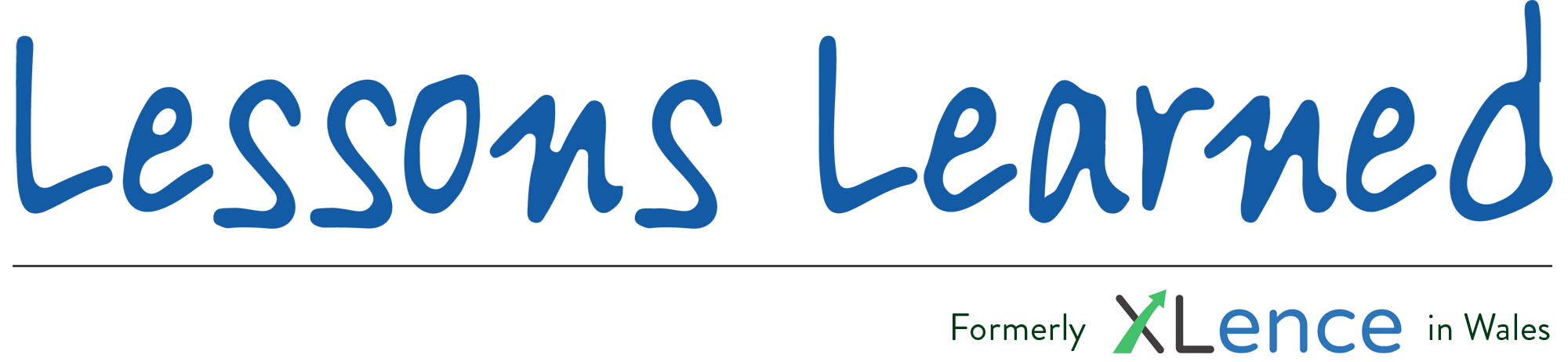360/Self Review
A 360/Self review tool for helping schools and their staff to self-evaluate against the Teachers’ Standards (England), Professional Standards for Teaching and Leadership (Wales), staff wellbeing and more.
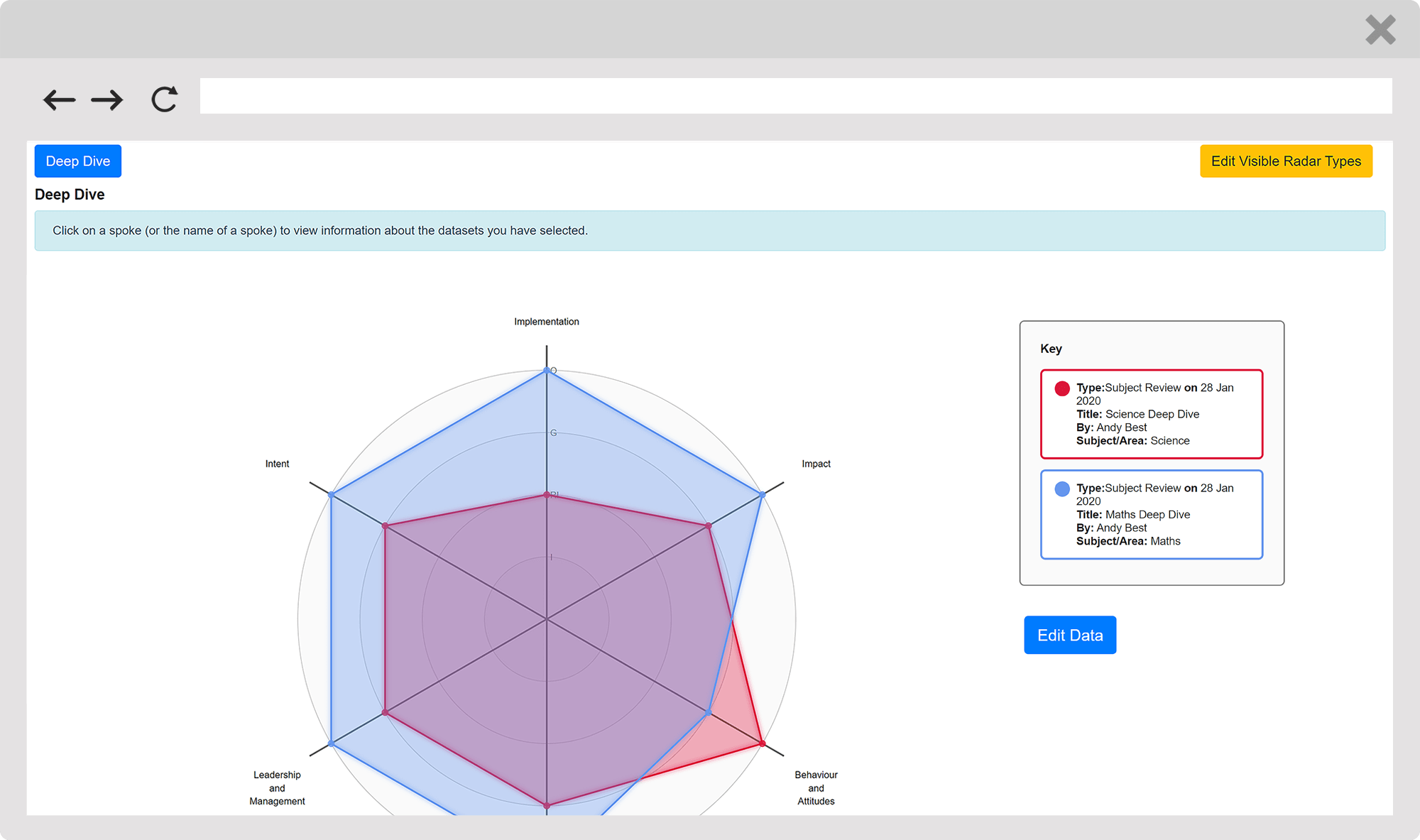
The Lessons Learned 360/Self Review module has been developed to support teachers and leaders self evaluate against various teacher standards recognised by schools across the country.
The module recognises the importance of self-reflection and helps schools to make the most of this within their school improvement processes. Using radar charts (or spider web charts), the module can be used to complete self, peer and line manager reviews against many different elements of practice, such as the Teachers’ Standards or the Professional Standards for Teaching and Leadership. It can also be used at subject level to conduct department reviews, or “deep dives”, providing SLT with an assessment of the school curriculum.
Radar charts allow for powerful analysis through layering. For example, individuals can layer their own self reviews to track the progress they’ve made against teacher standards throughout the year. School leaders can layer reviews completed by different departments or even create an average based on self reviews by individual staff and layer that against where they believe the school to be at as a whole.
The module allows evidence to be noted and development actions to be identified, recorded and eventually undertaken. It is the ideal tool for helping staff to take control of their own professional development and allows individuals to choose whether they share their reviews or keep them entirely private.
Answer questions such as…
Are staff making progress over time against their key areas for development?
Do staff opinions of their own practice align with those of their peers or line managers?
Based on an average of teachers’ opinions of their own practice, what are the major areas of strength and areas for development in the school?
How does leadership compare across different departments in school?
System Screenshots
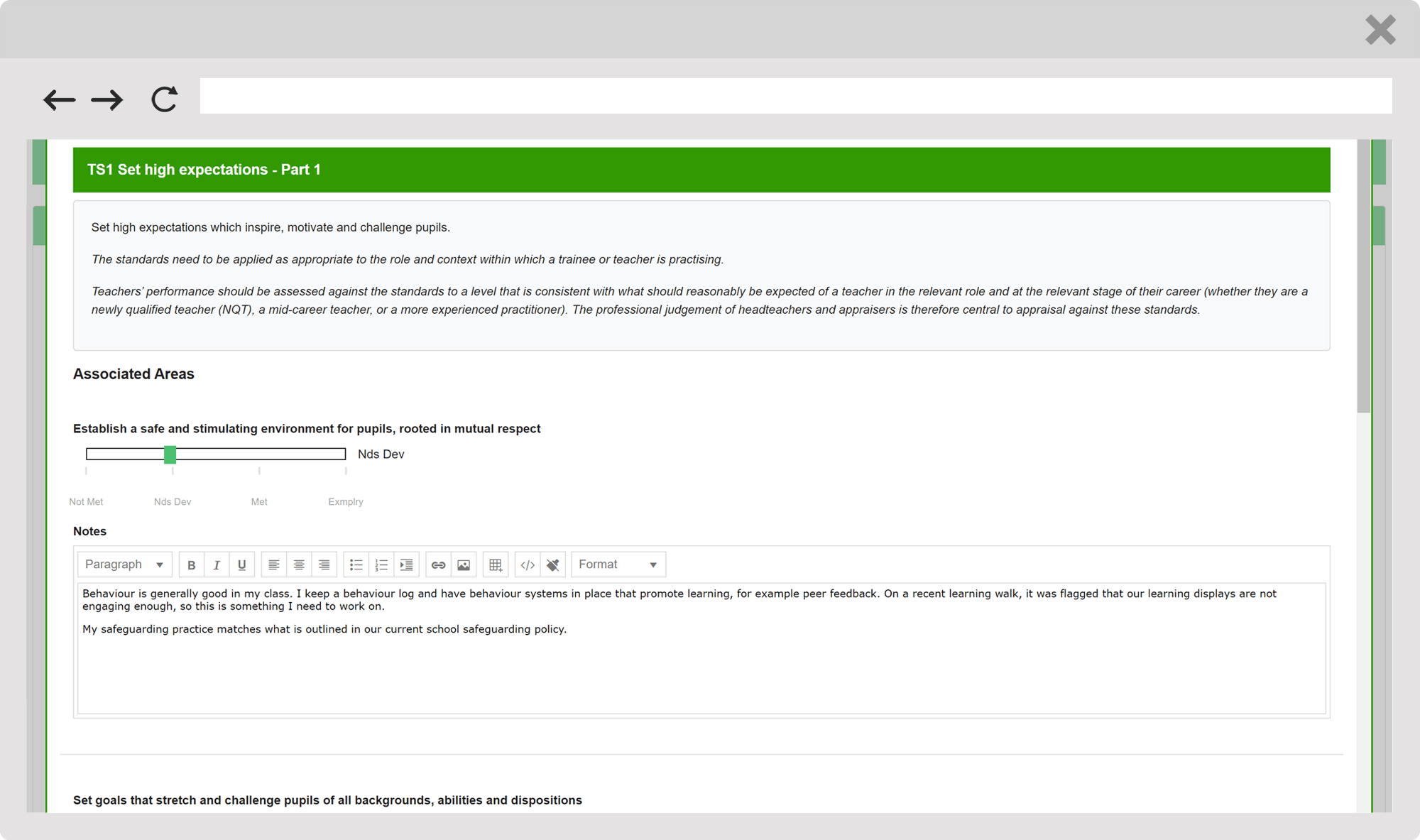
Staff can assess their own practice against each of the Teachers’ standards in England or Professional Standards in Wales, capturing their reasoning along the way in the form of notes and attached files and links. Completed reviews can then be flagged for performance management and appear within the performance management/appraisal document.
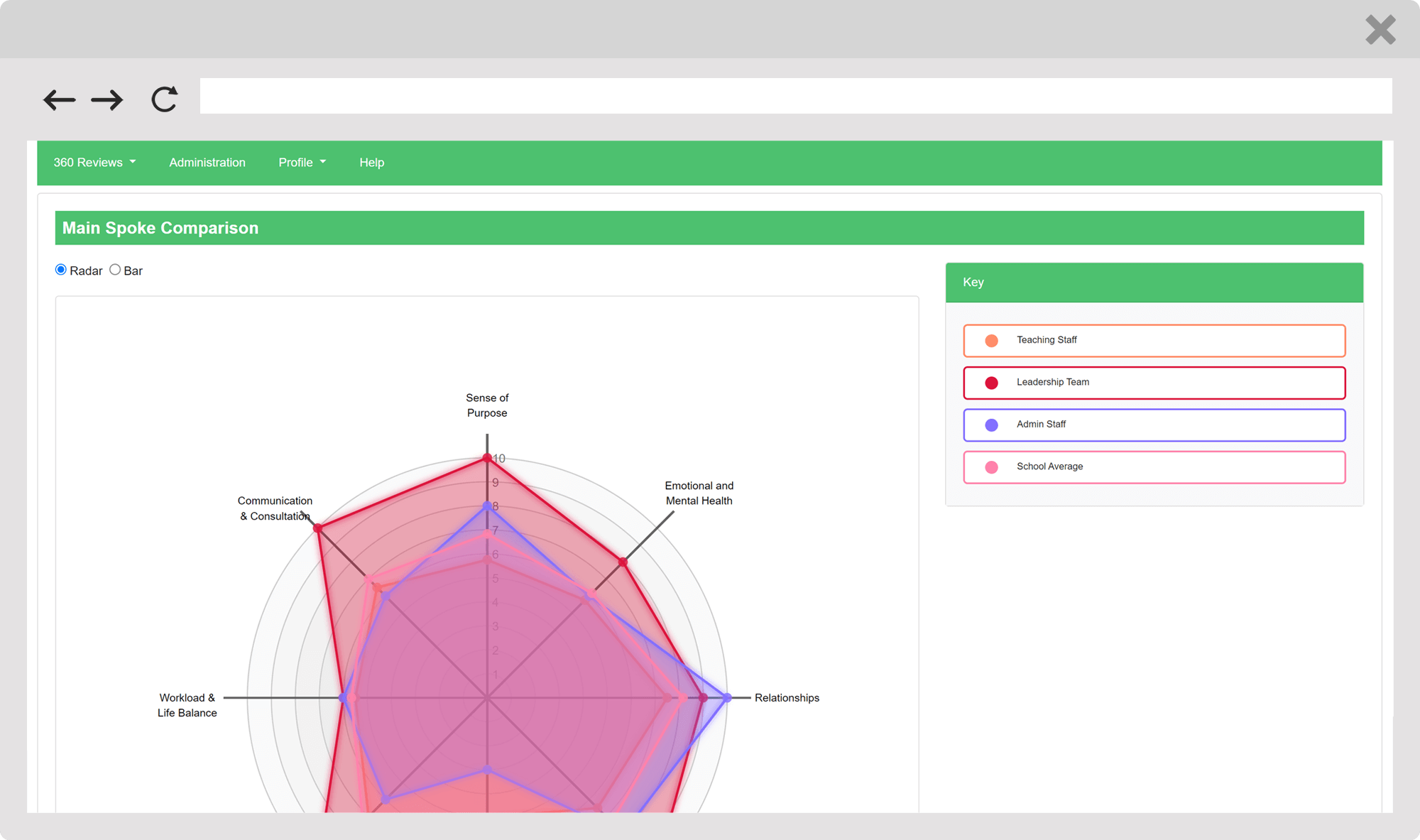
Analysis screens allow for easy comparison between points in time or between individuals, staff roles or departments. They allow line managers and individual’s self-reviews to be compared on the same chart.
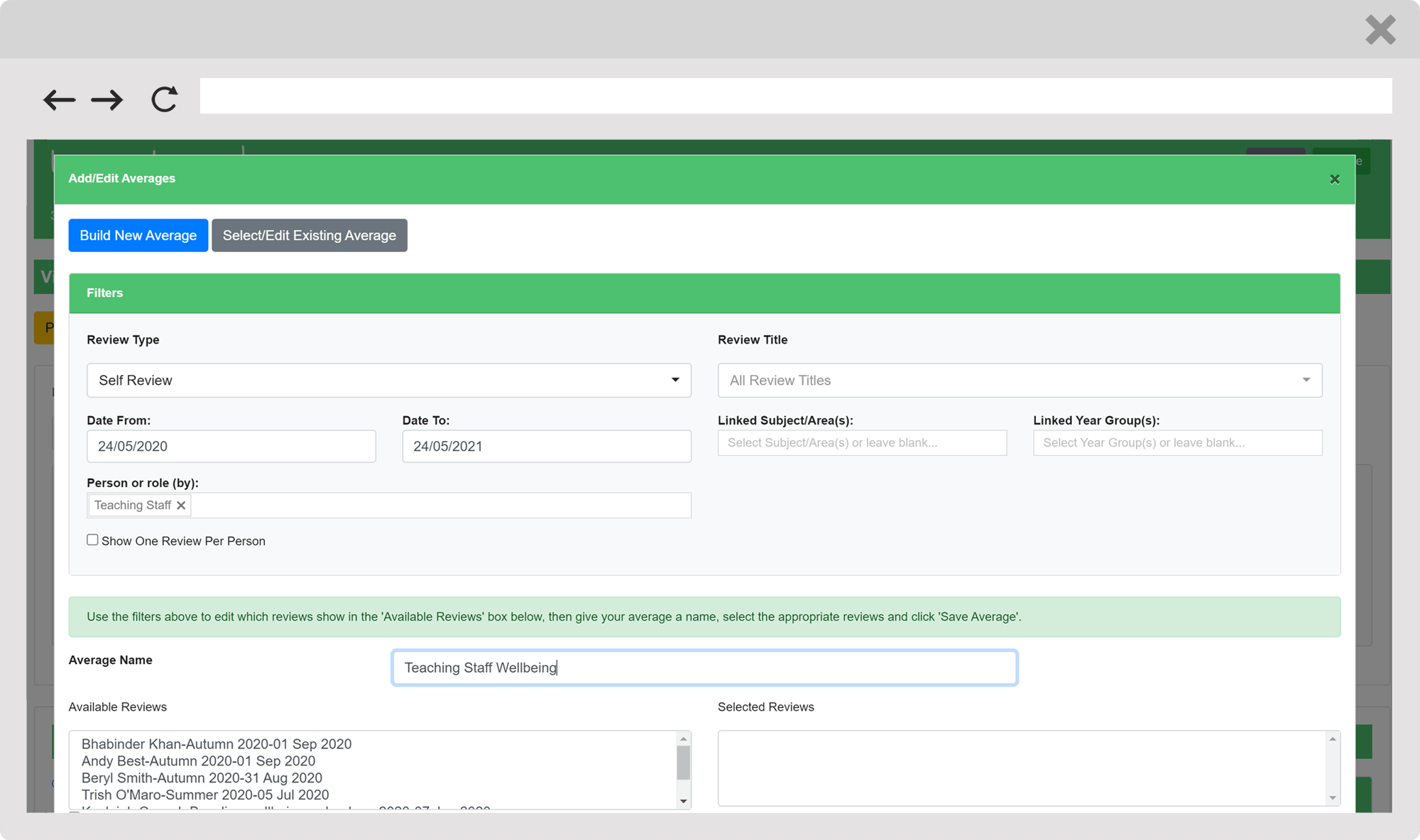
Our average builder lets you create and store any average with your data. Create averages based on reviews completed in a particular time period, for a particular department or for a particular group of individuals and then pull those averages into your radar chart for direct comparison.
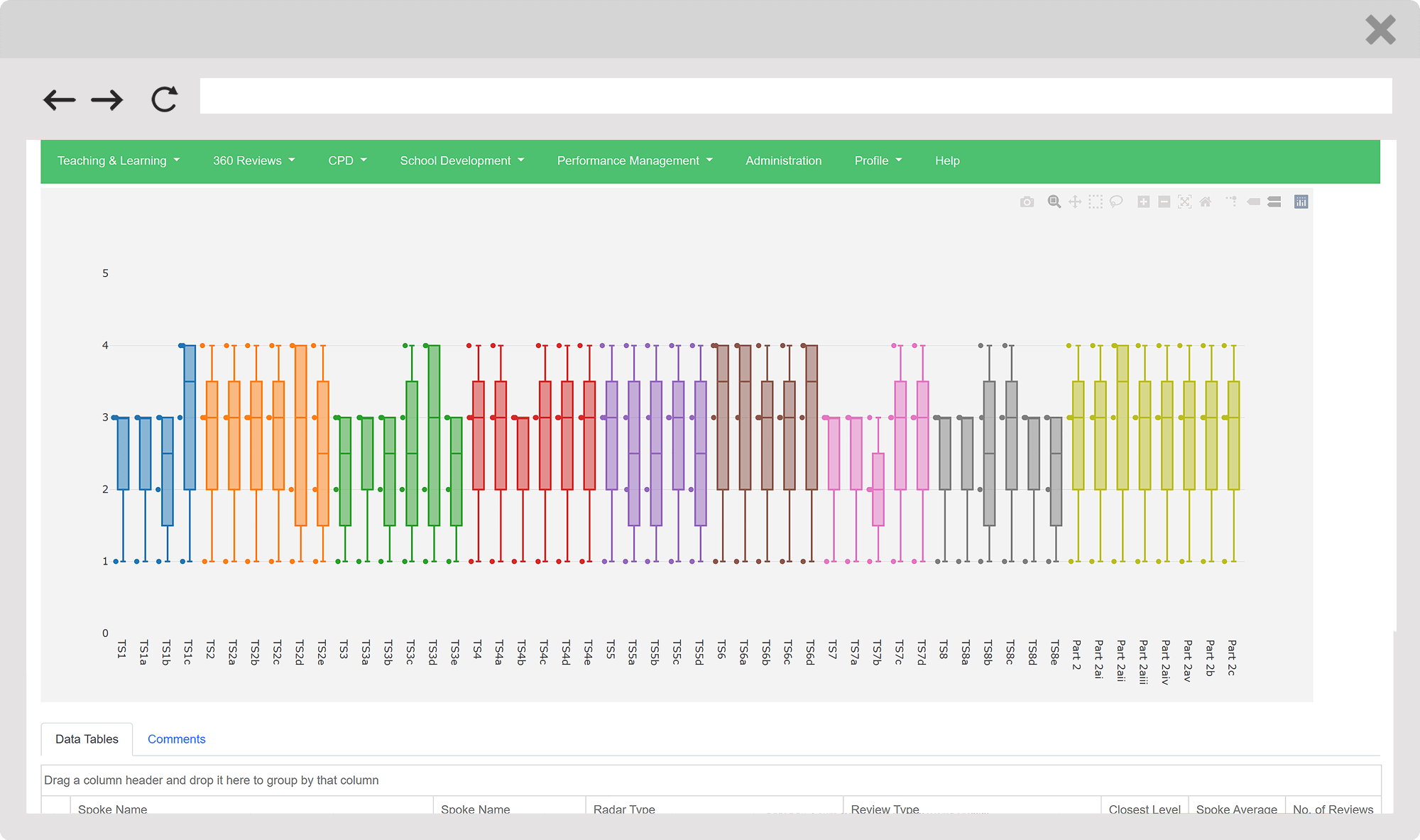
Review the spread of data across your school or department using our box and whisker charts, with comments from your staff summarised by spoke below.
The box and whisker charts allow you to identify the median views, the outlying views and the concentrations of views within your teams.
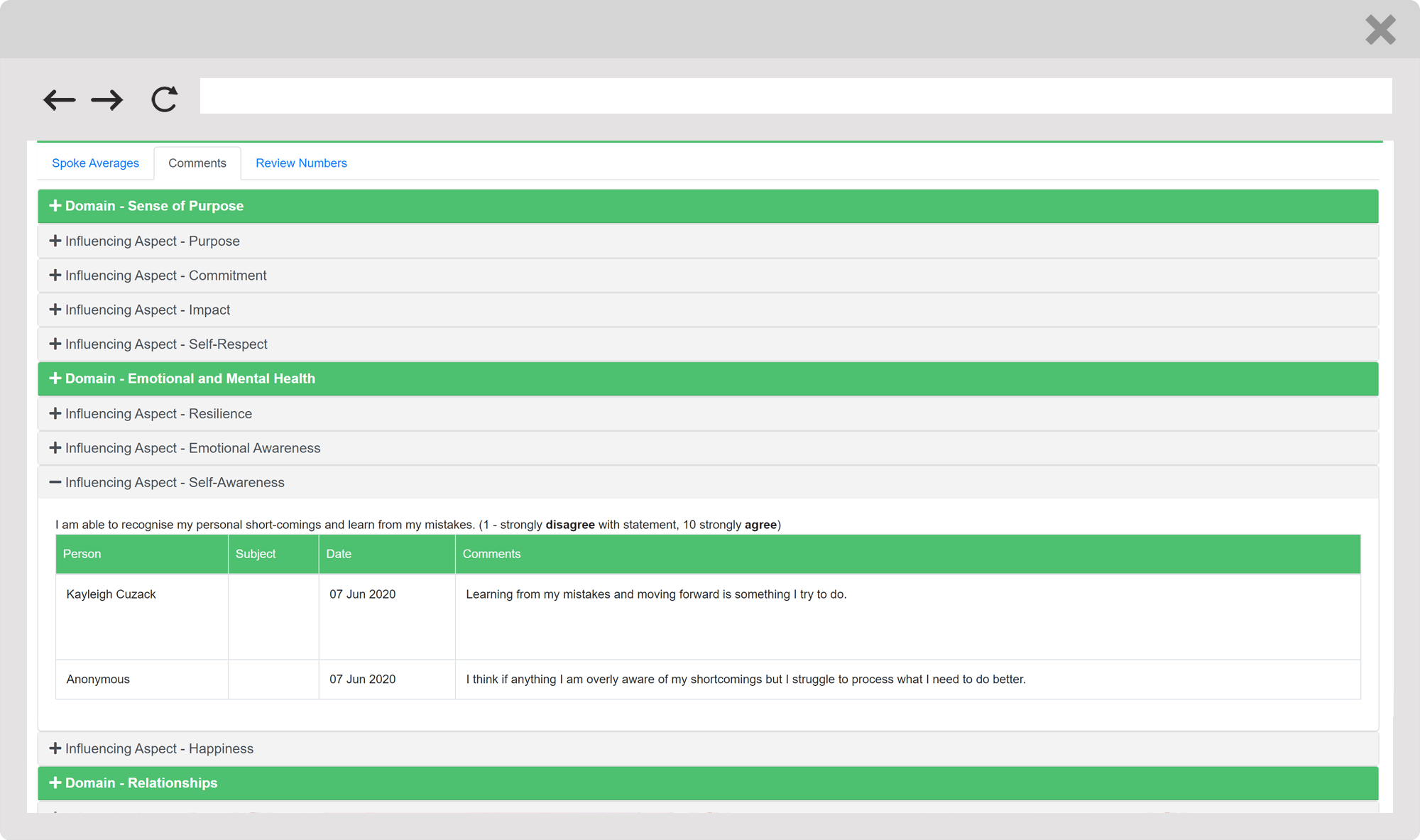
Get a deeper level of understanding by digging into comments made by staff, organised by spoke. In this example, we’re able to see the comments made by two staff related to the Self-Awareness spoke of our Wellbeing tool.
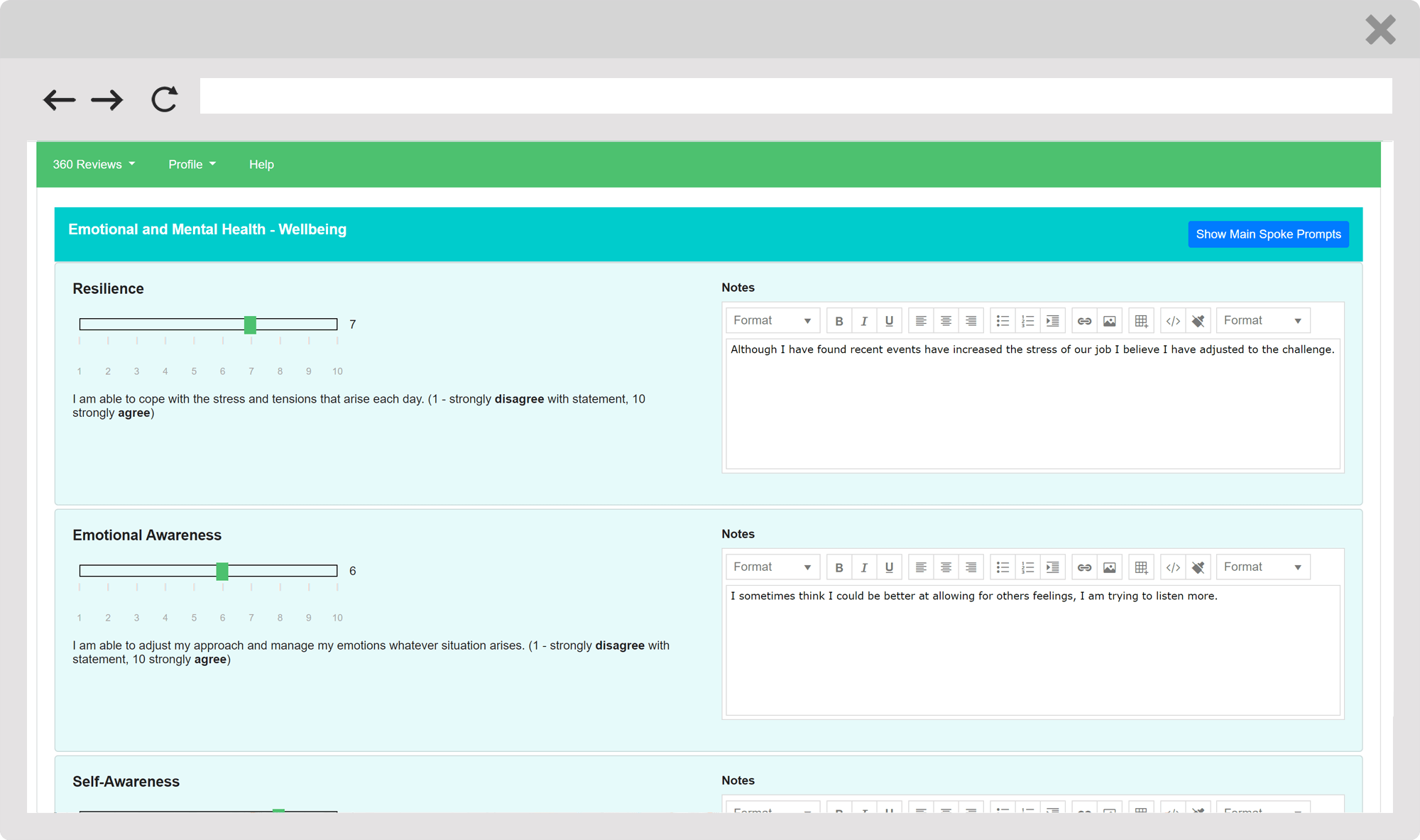
All of our radar types can be switched to ‘Survey Mode’ if staff prefer to complete them this way rather than on a radar chart. The published results can then be analysed on radar charts as per usual.